Metal texture Photoshop tutorial
Simple step by step tutorial how to make metal texture in Photoshop. Also chceck some similar metal textures in high resolution.
Learn how to use gradient tool, motion blur effect, add noise.

Application: Photoshop
Keywords: stainless steel tutorial, metal texture tutorial, photoshop tutorials
Author: PSD Graphics
Tutorial:
1. Start a new documet
Dimensions : 500x375px
2. Create a new layer
Fill it with any color. Double click on the new layer and make a gradient with these colors:
#85888f
#f0f0f2
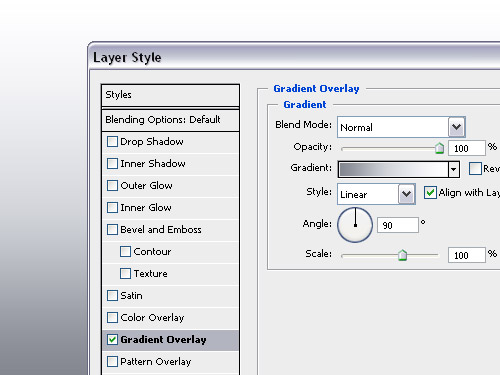
3. Merge layers
Create a new layer under existing “gradient layer”.
Keep the gradient layer selected, hold CTRL and hit E button
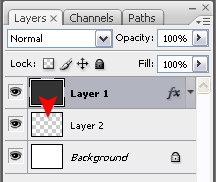
4. Add noise effect
Go to Filter>Noise>Add Noise
Amount 20%
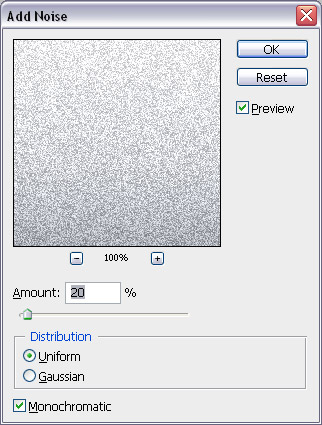
5. Add motion blur
Filter>Blur>Motion Blur
Distance: 35 pixels
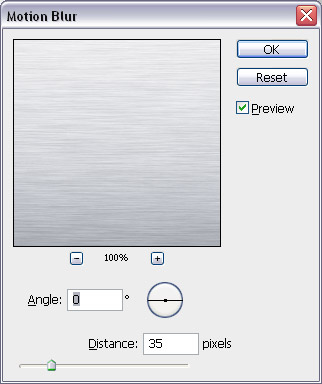
With motion blur your metal texture sholud look similar to this one:

6. The last step is to add a shades to all corners of our brushed metal texture.
Use the Brush Tool:
Master diameter: 250 px
Hardness: 0%
Color: #8a8d96
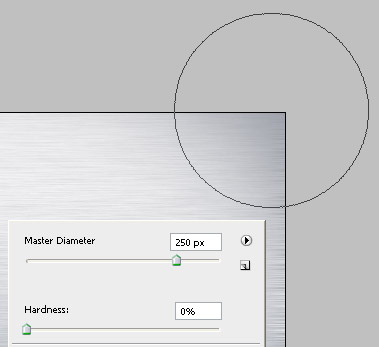
Here is it, final look of the brushed metal texture.




