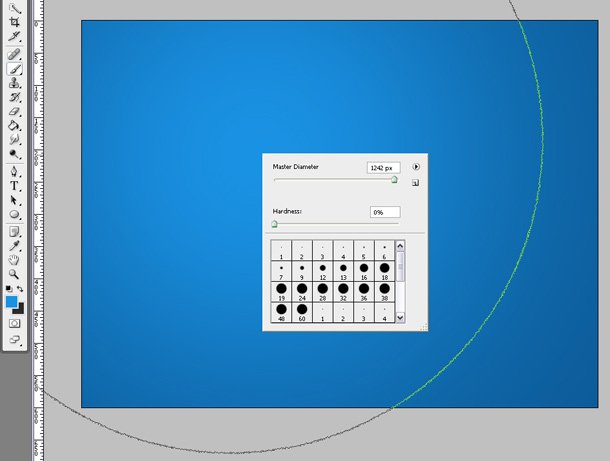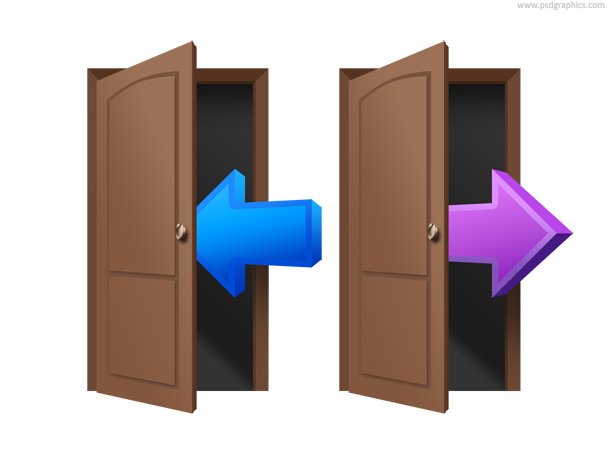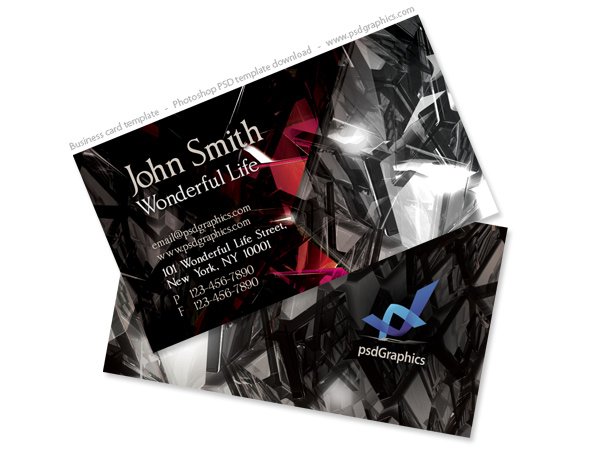Windows 7 wallpaper Photoshop tutorial
Learn how to make Windows 7 wallpaper in step by step Photoshop tutorial. Learn how to use the brush tool, motion and radial blur, pen and line tool.

Resolution: 800×600 px
Size: 3,5 MB
Format: PSD
Keywords: windows theme tutorial, wallpaper photoshop tutorial, Windows Blackcomb (Vienna) theme photoshop tutorial
Author: PSD Graphics
Download Photoshop file:
Tutorial:
1. Start a new document in Photoshop, and fill the background with #0b5793 blue color.

2. Use the brush tool with a bit lighter color #1a92e3 and make a radial gradient effect.