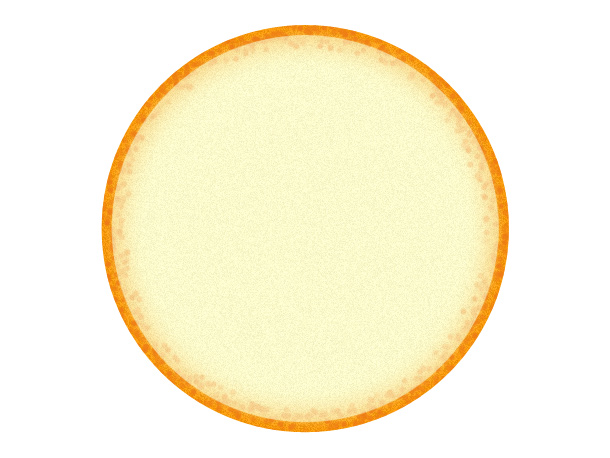Make orange and lemon in Photoshop, text and video tutorial
Make orange and lemon fruits in Photoshop. Text and video Photoshop tutorial. Watch the high quality HD video tutorial and learn Photoshop basics.
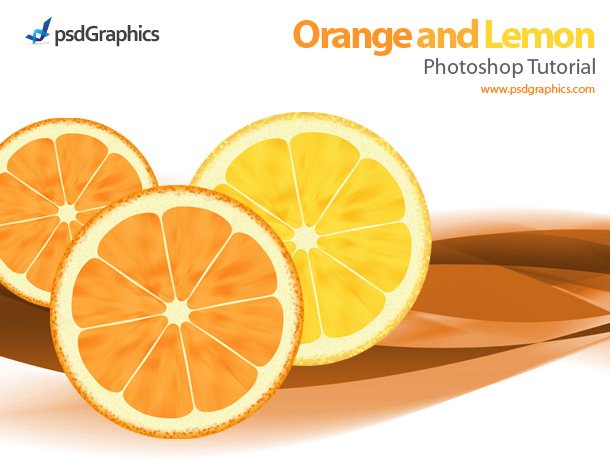
Format: PSD
Keywords: make fruits in Photoshop, Photoshop effects, add noise, motion bur, pen tool, customize brush tool, hue saturation
Author: PSD Graphics
Download Photoshop sources: Fruit illustrations, lemon and orange icons
Text tutorial:
1. Make a circle.
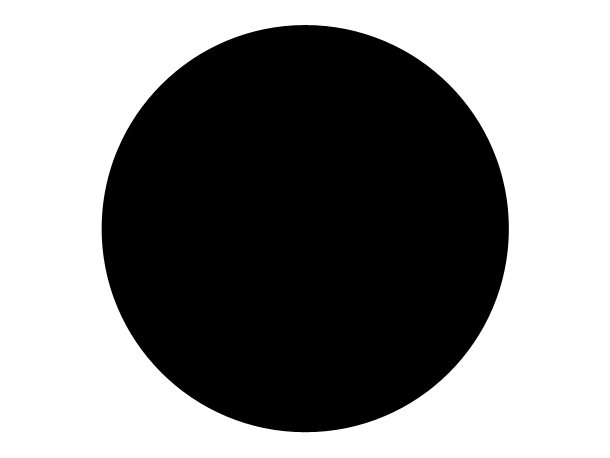
2. Apply layer style with these details.
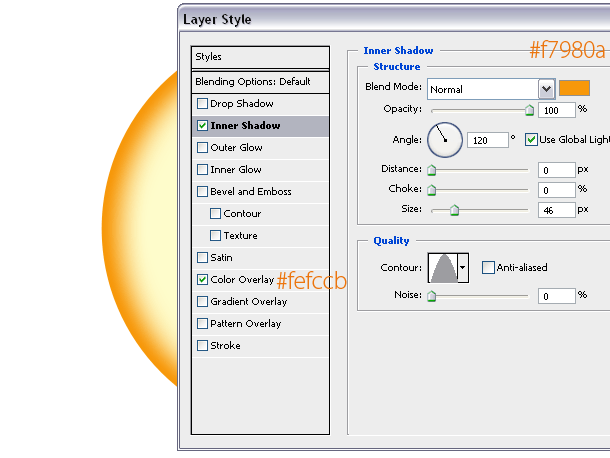
3.Customize the brush tool.

4. Draw a dotted pattern around the circle in a new layer.

5. Get rid of the dots around the circle (CTRL + left click on the circle layer in the layers tab, right click on the selection, Select Inverse, hit delete button).

6. Add a new layer and merge it with the circle layer.
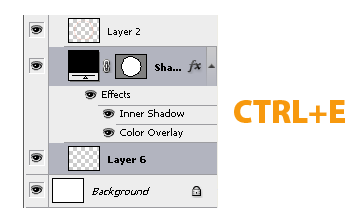
7. Add noise effect.
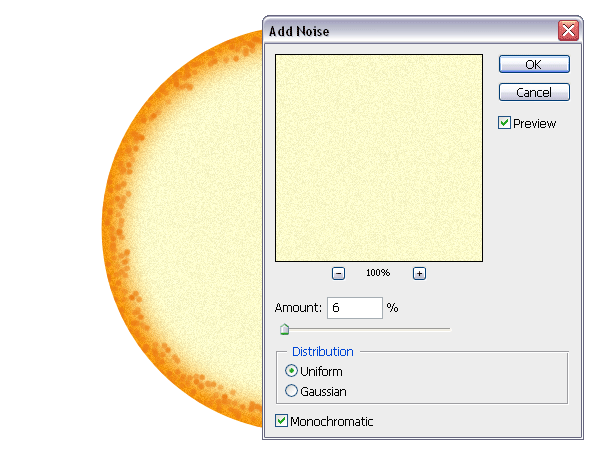
8. Make one more a bit smaller circle in the bigger one, add noise like in 7th step.
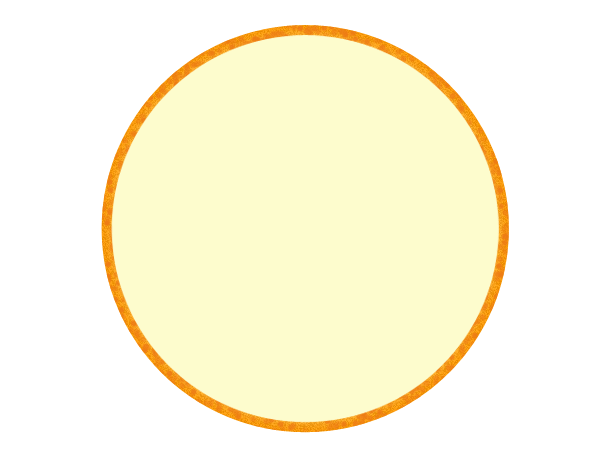
9. Apply Feather option to the smaller circle. Make a selection, right click and choose Feather. Then Select Inverse and delete it.

10. Before we continue, it should be similar to this.